Cookies policy
This website uses its own and third-party ‘cookies’ to offer you a better experience and service. By browsing or using our services, the user accepts our use of cookies. However, the user has the option to prevent the generation of ‘cookies’ and the deletion of them by selecting the corresponding option in their browser. In case of blocking the use of ‘cookies’ in your browser it is possible that some services or functionalities of the website are not available.
WHAT IS A ‘COOKIE’?
A ‘cookie’ is a small piece of text that websites send to the browser and that are stored on the user’s terminal, which can be a personal computer, a mobile phone, a tablet, etc. These files allow the website to remember information about your visit, such as language and preferred options, which can make your next visit easier and make the site more useful by personalizing its content. Cookies play a very important role in improving the experience of using the website.
HOW ARE COOKIES USED?
By browsing this web portal the user is accepting that ‘cookies’ can be installed on their terminal and that they allow us to know the following information:
- Statistical information on the use of the website.
- The user’s ‘login’ to keep the session active on the web.
TYPES OF ‘COOKIES’ USED
This website uses both temporary session cookies and permanent cookies. Session cookies store data only while the user accesses the website and permanent cookies store the data in the terminal so that they can be accessed and used in more than one session.
Depending on the purpose for which the data obtained through the ‘cookies’ are processed, the website may use:
Technical ‘Cookies’
They are those that allow the user to navigate through the website or application and the use of the different options or services that exist in it. For example, controlling traffic and data communication, identifying the session, accessing restricted access web parts, remembering the elements that make up an order, making the request for registration or participation in an event, using security elements during navigation and storing content for the dissemination of videos or sound.
Personalization ‘Cookies’
They are those that allow the user to access the service with some general characteristics predefined in their terminal or that the user himself defines. For example, the language, the type of browser through which you access the service, the selected content design, geolocation of the terminal and the regional configuration from where the service is accessed.
Statistical analysis cookies
They are those that allow the monitoring and analysis of the behavior of users on the websites. The information collected through this type of ‘cookies’ is used in the measurement of the activity of the websites, application or platform and for the elaboration of navigation profiles of the users of said sites, in order to introduce improvements in the service based on the usage data made by users.
Third-party cookies
On some websites, third-party cookies can be installed to manage and improve the services offered. For example, statistical services of Google Analytics and Comscore.
WHAT COOKIES DO WE USE AT ANDALUBOX?
These are the cookies used on our website:
Functional We use PHP for website development. Read more This data is not shared with third parties. Functional We use CleanTalk Spam Protect for spam prevention. Read more For more information, please read the CleanTalk Spam Protect Privacy Statement. Functional We use WooCommerce for webshop management. Read more This data is not shared with third parties. Functional We use Join.chat for chat support. Read more This data is not shared with third parties. Statistics (anonymous) We use Elementor for content creation. Read more This data is not shared with third parties. Functional We use WordPress for website development. Read more This data is not shared with third parties. Functional We use WPML for locale management. Read more This data is not shared with third parties. Statistics We use Google Analytics for website statistics. Read more For more information, please read the Google Analytics Privacy Statement. Functional We use Complianz for cookie consent management. Read more This data is not shared with third parties. For more information, please read the Complianz Privacy Statement. Marketing We use Google Fonts for display of webfonts. Read more For more information, please read the Google Fonts Privacy Statement. Marketing We use Google reCAPTCHA for spam prevention. Read more For more information, please read the Google reCAPTCHA Privacy Statement. Marketing We use Google Maps for maps display. Read more For more information, please read the Google Maps Privacy Statement. Purpose pending investigation Sharing of data is pending investigationPHP
Usage
Sharing data
CleanTalk Spam Protect
Usage
Sharing data
Functional
Name
Expiration
Function
Name
Expiration
Function
WooCommerce
Usage
Sharing data
Functional
Name
Expiration
Function
Name
Expiration
Function
Name
Expiration
Function
Name
Expiration
Function
Name
Expiration
Function
Name
Expiration
Function
Join.chat
Usage
Sharing data
Functional
Name
Expiration
Function
Name
Expiration
Function
Elementor
Usage
Sharing data
Statistics (anonymous)
Name
Expiration
Function
WordPress
Usage
Sharing data
Functional
Name
Expiration
Function
Name
Expiration
Function
Name
Expiration
Function
Name
Expiration
Function
WPML
Usage
Sharing data
Google Analytics
Usage
Sharing data
Statistics
Name
Expiration
Function
Name
Expiration
Function
Name
Expiration
Function
Name
Expiration
Function
Complianz
Usage
Sharing data
Functional
Name
Expiration
Function
Name
Expiration
Function
Name
Expiration
Function
Name
Expiration
Function
Name
Expiration
Function
Name
Expiration
Function
Name
Expiration
Function
Name
Expiration
Function
Google Fonts
Usage
Sharing data
Google reCAPTCHA
Usage
Sharing data
Google Maps
Usage
Sharing data
Miscellaneous
Usage
Sharing data
Purpose pending investigation
Name
Expiration
Function
Name
Expiration
Function
Name
Expiration
Function
Name
Expiration
Function
Name
Expiration
Function
Name
Expiration
Function
Name
Expiration
Function
Name
Expiration
Function
Name
Expiration
Function
Name
Expiration
Function
Name
Expiration
Function
Name
Expiration
Function
Name
Expiration
Function
Name
Expiration
Function
Name
Expiration
Function
Name
Expiration
Function
Name
Expiration
Function
Name
Expiration
Function
Name
Expiration
Function
Name
Expiration
Function
Name
Expiration
Function
Name
Expiration
Function
Name
Expiration
Function
Name
Expiration
Function
Name
Expiration
Function
Name
Expiration
Function
Name
Expiration
Function
Name
Expiration
Function
Name
Expiration
Function
Name
Expiration
Function
HOW TO MANAGE ‘COOKIES’ IN THE BROWSER?
The user has the option to allow, block or delete the ‘cookies’ installed on his computer by configuring the options of the browser installed on his terminal:
To adjust the permissions related to cookies in the Google Chrome browser:
- Click the menu on the toolbar.
- Select Settings.
- Click On Mostar Advanced Options.
- In the ‘Privacy’ section click on the Content Settings button.
- In the ‘Cookies’ section you can configure the options.
Learn more about Google Chrome
To adjust the permissions related to cookies in the Mozilla Firefox browser:
- At the top of the Firefox window click on the Tools menu.
- Select Options.
- Select the Privacy panel.
- In the Firefox option you can choose Use custom settings for history to configure the options.
Learn more about Mozilla Firefox
To adjust the permissions related to cookies in the Internet Explorer 9 browser:
- At the top of the Internet Explorer window click the Tools menu.
- Select the Security tab and use the Delete browsing history option to delete cookies. Check the ‘Cookies’ box, then click Delete.
- Select the Security tab and access Settings. Move the slider all the way up to block all cookies or down to allow all cookies. After that, click OK.
Learn more about Internet Explorer 9
In case of blocking the use of ‘cookies’ in your browser it is possible that some services or functionalities of the website are not available.
In some browsers, specific rules can be set to manage ‘cookies’ per website, offering more precise control over privacy. This means that you can disable ‘cookies’ from all sites except those that are trusted.